Computer AntiVirus Software
5 Tips to Help Select the Right Solution
There are so many Computer AntiVirus software product available today that sometimes It's hard to know where to start. The goal with this article is to provide you with a framework to judge whatever a computer antivirus software will be good for you.
- Effective detection of Viruses - Obvious point but you need to fell confident that your software's will catch a vast majority of the virus threats including worm and trojans. Visit online website like PC World or CNet for trusted reviews.
- Value for money - a lot of the software vendors offer internet security suites which offer the antivirus software with other security tools including firewall software and spam filters. Typically these all in one packages offer better value for money than buying stand alone Antivirus software. At a minimun it is important to consider buying a package which includes a decent firewall which monitors both incoming and outgoing internet traffic in your computer. The Standart Windows firewall only monitors incoming traffic.
- Virus Definition Update - The best computer anti virus software offers automatic updates which ensure the best protection for your computer. New virus threats emerge almost daily so it is critical your antivirus software's virus definition database is refreshed frequently.
- User Interface - Need to be easy to use that you can configure the required setting without requiring any technical knowledge. It also needs to convey information in plain English for the home user with easy to follow instructions.
- Technical Support - This is really important. The best packages offer free technical support. You will be surprised how many vendors actually charge for this - sometimes the charges per incident can be very high.
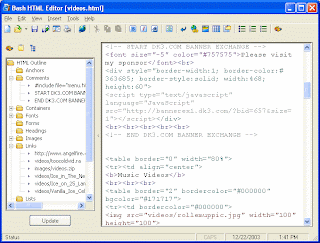





 http://wordpress.org
http://wordpress.org

