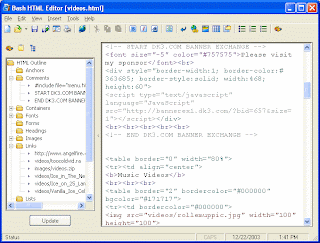Finance Software Selection
Many of the personal finance software brands offer free-trial periods. Take advantage of the opportunity to explore a program and its various features before you commit to purchasing it. Certain features may be limited during trial periods, so make sure to check with a company's website first.
Computers have made it much easier to perform your most mundane tasks. Managing personal finances used to involve multiple trips to the bank, help from financial advisors and plenty of checks and stamps. Today, personal finance software has made it possible for most people to conduct all of their financial business through their home computers. Before you can use a personal finance program, you'll need to select one that meets your unique needs.
- Evaluate your need for a personal finance program. If you're managing income and expenses from a small business, you may need to invest in a program with a range of features to support those needs. Many accounting software companies offer varying versions of the same basic program to meet the increasing demands of users.
- Compare prices by visiting the official websites of different software manufacturers. Once you have an understanding of the features you'll need in a program, it's time to compare prices. The price discrepancy between different programs can be substantial, so give yourself plenty of time to shop around before you select a software brand.
- Synchronize your bank account with your personal finance software. Look for a software brand that offers this feature and supports technology used by your individual bank. Many software programs will allow you to consolidate your bills into one system and issue automatic payments.
- Select a software program with an intuitive, graphically based interface. Computer programs can be difficult for laypeople to understand. Many software companies design programs that use graphics and self-guided tutorials to help average users learn to use each feature.
- Note your computer's operating system and technical specifications. Compare those stats to the system requirements listed on each different brand of personal finance software. While some programs might offer great features at a low price, the software might not be designed to run on your computer without a hardware upgrade.
- Read technology magazines to find reviews.